Microsoft Copilot Alternatives for Enterprise AI Teams

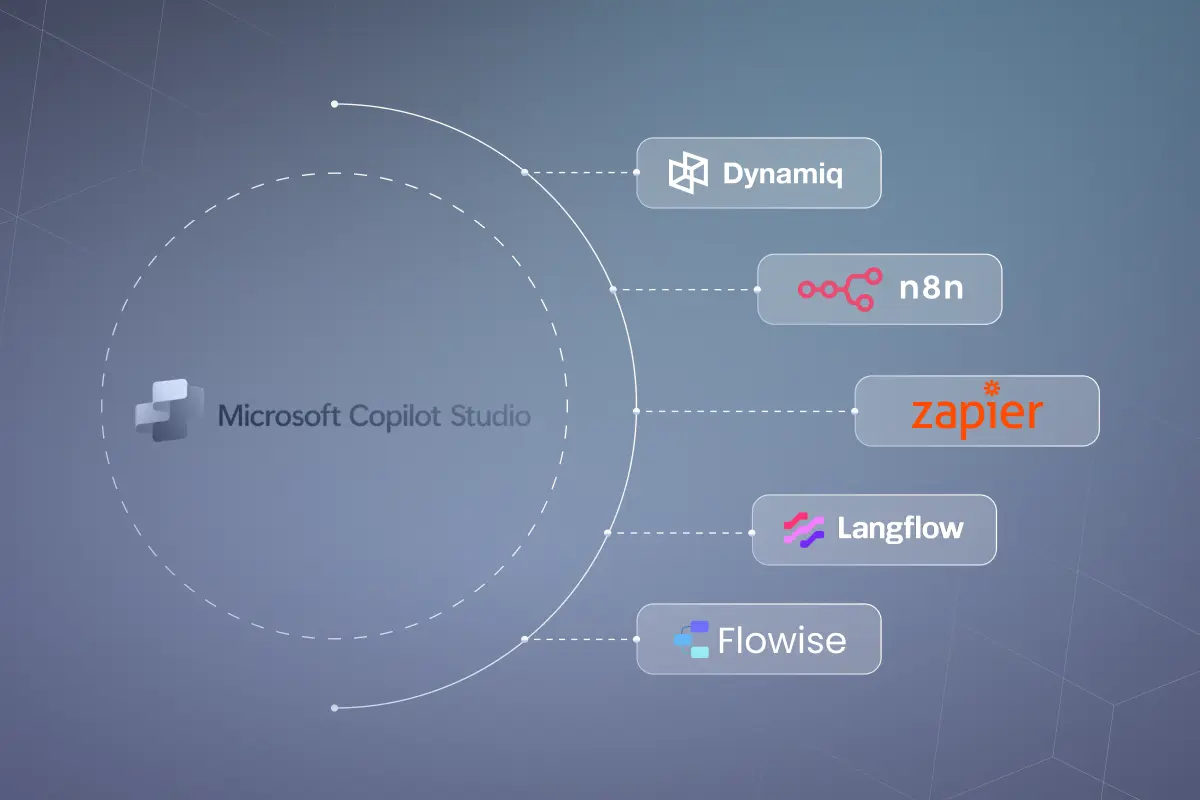
Microsoft Copilot Studio shines when your organization lives in Microsoft 365: quick bot creation, strong identity via Entra ID, and first‑party connectors across Teams, SharePoint, and the wider Graph. For enterprise chat use‑cases inside the Microsoft ecosystem, it’s a strong option.
If your roadmap includes agentic, multi‑model workflows, fine‑grained observability, or non‑Azure deployments (private VPC, on‑prem, or air‑gapped), you may want alternatives that emphasize open architectures and portability. This guide covers the best Copilot Studio alternatives—then closes with Dynamiq for teams shipping production‑grade agentic apps.
Quick Comparison Table
What to Look for in a Copilot Alternative
Open integration surface
Ensure you can connect beyond Microsoft 365—databases, vector stores, third‑party SaaS, and custom tools.
Agentic orchestration
Multi‑step planning, tool use, memory, and guardrails are essential for reliability.
Observability & Cost Control
You’ll want token‑level tracing, per‑node latencies, and budgets to prevent runaway spend.
Deployment flexibility
Consider private VPCs, on‑prem, or air‑gapped options if your data can’t leave your environment.
Top Copilot Alternatives
Langflow
.webp)
Langflow appeals to researchers experimenting with multi‑agent task planning. The graph UI makes it easy to explore ideas, but you’ll add authentication, tracing, and billing before going live. If your priority is lab‑style exploration over production guardrails, it’s a fit.
n8n
.webp)
n8n is the open‑source cousin to Zapier’s no‑code ethos. It handles webhooks and app hand‑offs well, and its AI‑Agent nodes bring basic LLM tasks into node chains. There’s no native knowledge‑base connector and evaluations are still light, so for RAG or formal QA you’ll bolt on extras. Great for OSS‑friendly teams that want Zapier‑style flows with more deployment control.
Flowise
.webp)
Flowise wraps LangChain with a visual canvas for chatflows and agents. It’s faster than writing raw code and fine for proofs‑of‑concept. You can piece together RAG pipelines, though enterprise‑grade connectors, evals, and observability typically require DIY. Many teams start with Flowise for demos, then harden on something production‑oriented later.
Zapier
.webp)
Zapier remains excellent for quick, no‑code automations and now offers Agents. It’s perfect for marketing ops and multi‑app handoffs, but it’s cloud‑only and light on evaluation/observability, so complex AI pipelines may outgrow it.
Dynamiq
.webp)
Dynamiq positions itself as an end‑to‑end agentic‑AI platform rather than a connector toolbox. It covers the full lifecycle—build → evaluate → observe → deploy → monitor—while keeping an open‑source core for orchestration.
- Visual + Code workflow builder – drag‑and‑drop nodes or drop to Python whenever logic demands it.
- Knowledge bases – sync content from Google Drive, SharePoint, or S3 and wire it into retrieval pipelines.
- Evaluations – run offline and live evals to score answer quality and reduce hallucinations before launch.
- Observability & guardrails – token‑level tracing, spend caps, OpenTelemetry export.
- Flexible deployment – SaaS, private VPC, Kubernetes, or fully air‑gapped servers for sensitive workloads.
Integration interfaces (choose what fits your UX):
- API – Few platforms in this guide ship all three modalities out‑of‑the‑box.
- SSE streaming for real‑time, token‑level updates in chat, dashboards, or voice.
- HTTP POST for single‑turn calls when you want the full response at once.
- WebSocket for bi‑directional, low‑latency experiences in web or mobile apps.
- React chat widget – embed an interactive assistant with a simple component.
- Hosted chat assistant URL – every deployment includes a sharable link so stakeholders can use the agent immediately without writing integration code.
Because Dynamiq started as an open‑source orchestration framework, organisations can self‑host or even white‑label the stack—helpful for teams wary of vendor lock‑in.
When to Consider a Zapier Alternative
- You need hybrid or on‑prem deployment rather than Azure‑only.
- You require evaluation reports, deep tracing, and spend controls.
- You want embeddable chat UIs or streaming APIs without extra glue code.
- You’re standardizing on an open architecture to avoid future lock‑in.
Conclusion
Copilot Studio is a strong choice for Microsoft‑centric enterprises. If you need broader integrations, deeper observability, or flexible deployment models, the alternatives above may fit better. For teams that want the full lifecycle of agentic AI in one place—with clean integration options for web and app experiences—Dynamiq deserves a serious look at the end of your evaluation.