How to Create an AI Agent From Scratch: Step-by-Step Guide

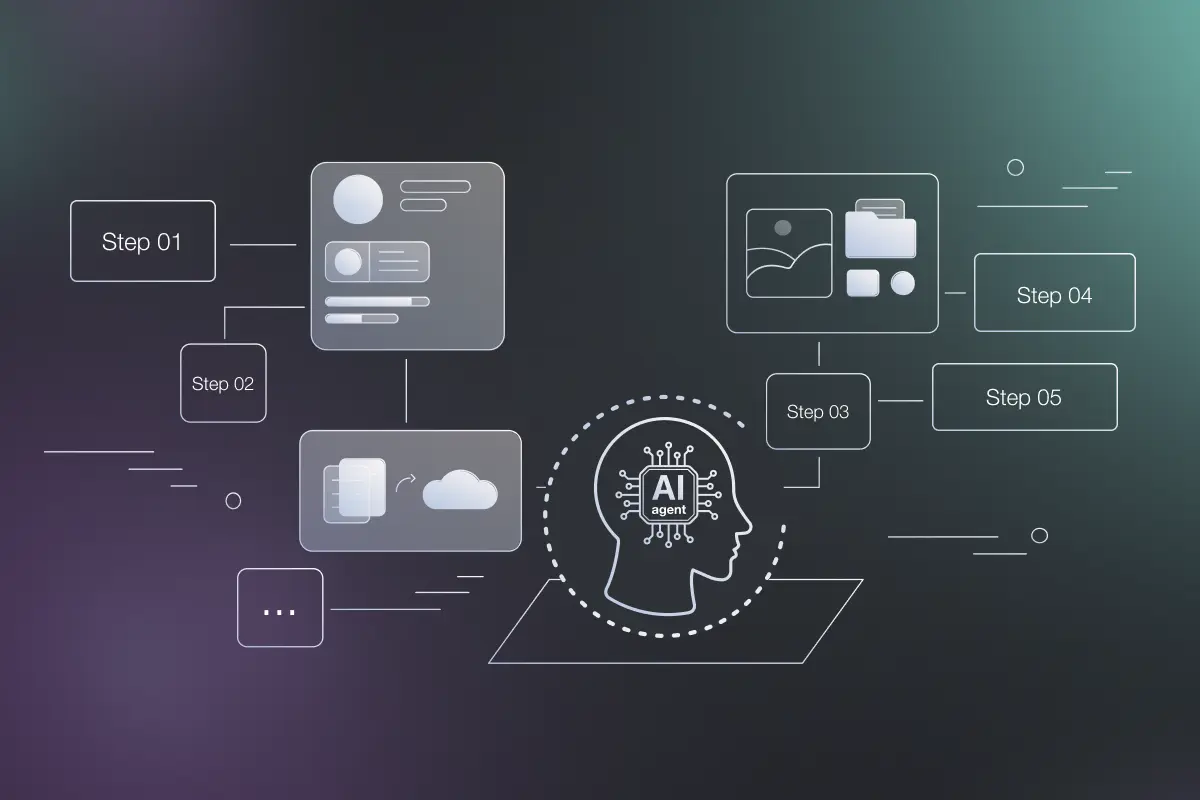
More teams are experimenting with tools like a visual agent builder to simplify how AI agents are created and deployed. And judging by AI agents' capabilities, this isn’t surprising. According to Deloitte, 26% of directors and C‑suite leaders say their organizations are exploring autonomous agent development to a “large or very large extent.”
.webp)
AI agents can answer customer questions, trigger actions across tools, scan documents, flag anomalies, and even coordinate tasks with other agents. They’re already working behind the scenes at banks, hospitals, retailers, and software companies. And while the technology powering them is extremely complex, creating AI agents doesn’t have to be.
.webp)
This guide breaks down how to create your own AI agent step by step, from planning and data preparation to deployment. You’ll also read about real-life examples of companies using AI agents and see how platforms like Dynamiq can simplify the development process with a visual builder.
What Is an AI Agent?
An AI agent is a system that can perceive its environment, interpret input, make decisions, and take action to complete complex tasks. It operates autonomously based on rules, models, or logic, and is often designed to interact with data, users, and other tools or systems in real time.
.webp)
In business contexts, AI agents are already being used for:
- Automating customer support by resolving simple questions or routing complex cases faster.
- Streamlining internal workflows across departments like HR, finance, and operations by connecting to tools, parsing structured data, and executing tasks based on user inputs.
- Monitoring fraud and compliance risk by scanning real-time operational data, flagging anomalies, and even taking pre-configured actions.
- Improving decision-making in supply chains by constantly analyzing external data and reacting to changes in inventory, logistics, or demand signals.
- Generating insights from customer behavior, like analyzing user feedback, customer interactions, or sales records.
This range of functionality is enabled by agentic AI—a class of AI that allows agents to be proactive. Unlike traditional automation scripts, AI agents are adaptive thanks to natural language processing (NLP), logic chains, and the ability to communicate with external APIs.
Some businesses deploy just one agent to start (for instance, a virtual assistant that handles a narrow task), while others scale to orchestrate entire systems of agents working together. If your team is looking into LLM agents or already using models for other parts of the business, expanding that capability into an AI agent system is a natural next step.
Understanding the Basics of Building and Training AI Agents
Coding is just the tip of the iceberg. Understanding how AI agents are built is primarily about the building blocks that make these systems practical, scalable, and secure. Whether your team is building one from scratch or using a platform, most AI agents rely on several shared components and development practices.
Core Components of an AI Agent
.webp)
A typical AI agent includes the following:
- Input layer. Receives user inputs like typed queries, system events, or changes in internal data.
- Reasoning engine. Uses logic or a pre-trained model (often based on machine learning) to decide what to do.
- Toolset. A set of APIs or functions that the agent can use to take action.
- Memory. Stores context, prior interactions, or user preferences to make behavior more consistent over time.
- Interface. The user interface or system endpoint where the agent delivers outputs, prompts, or next steps.
Each of these parts can be configured to reflect your business environment, regardless of whether you’re feeding in customer inquiries, analyzing sales records, or managing structured data across tools.
Training and Data Requirements
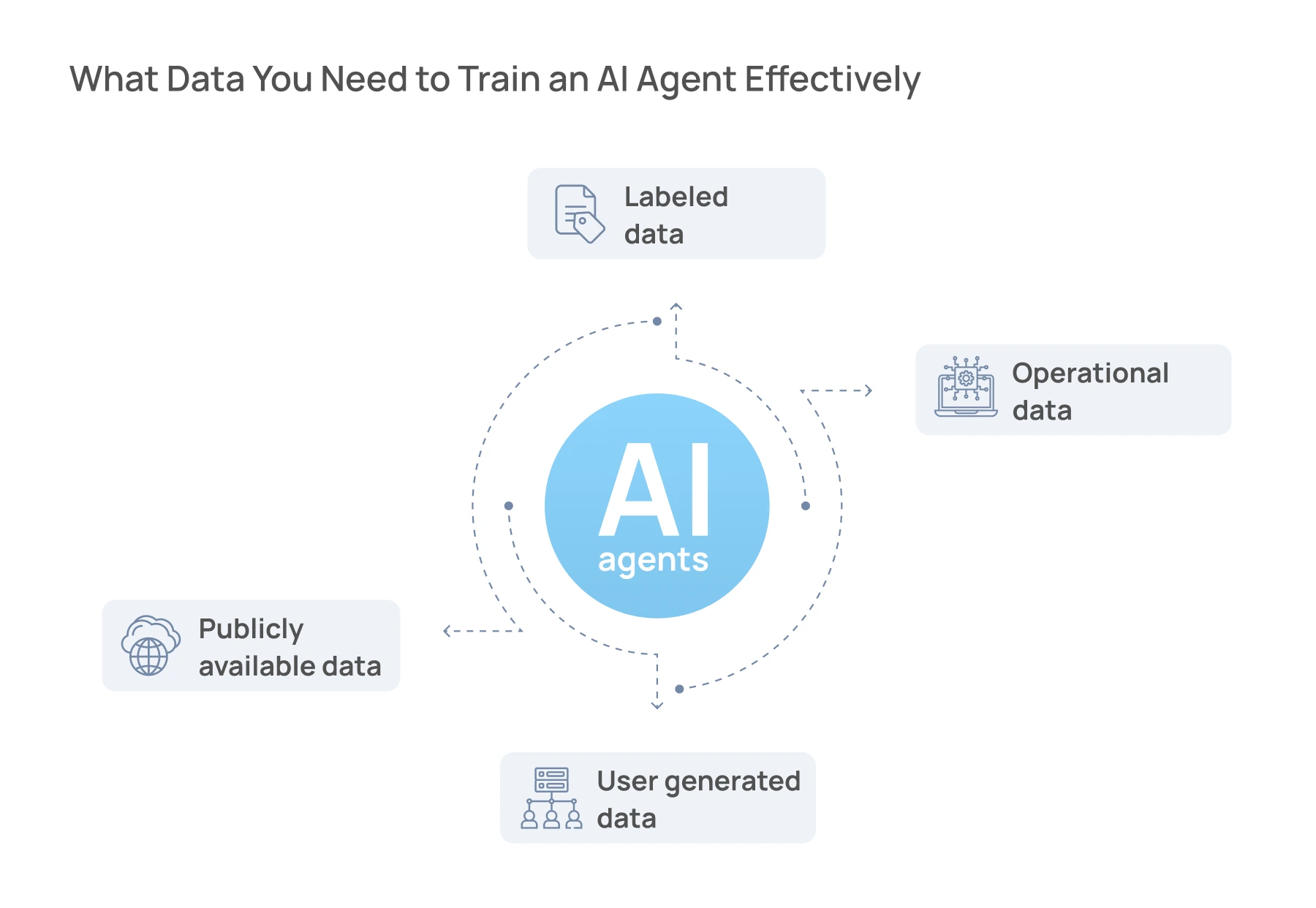
Training an AI agent requires the right kind of data in a usable format. That typically includes:
- Labeled data to help the model learn how to interpret inputs (e.g., chat transcripts tagged with intent)
- Operational data, like CRM records or support tickets
- Publicly available data to enrich understanding (like market trends or regulations)
- User-generated data from real interactions with your customers
The training process usually involves curating this information, cleaning it, and ensuring the agent can handle sensitive data responsibly (i.e., enforcing access controls, monitoring outputs to avoid unexpected behavior, etc.).
Testing and Improvement
Before deployment, teams often test individual components of the AI agent to ensure that it can interpret input correctly, respond in natural ways, and follow the right logic paths. This step might involve:
- Running simulations with simple question-answer formats
- Performing unit testing on logic chains
- Reviewing how the AI agent performs under edge cases
Once live, the agent can continue learning from real users and user feedback.
The Two Core Strategies for Building AI Agents
There are two main paths to take when companies decide to create AI agents: coding everything from scratch or using a special platform designed to simplify the process. Both approaches can be effective, but they differ in terms of resources and speed.
Manual, Code-First Development
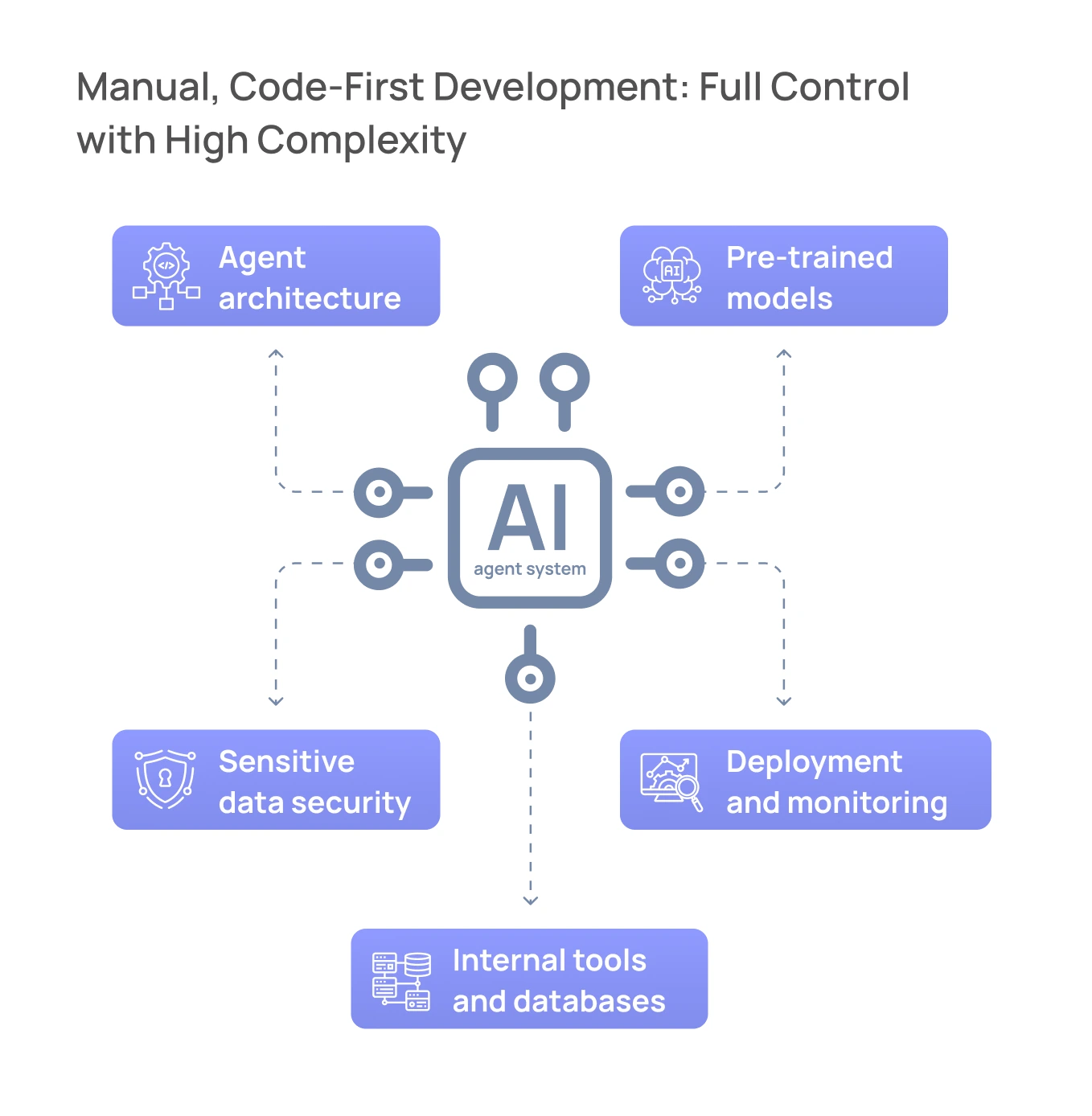
This strategy involves your development team building the AI agent system from the ground up. Your team will be responsible for:
- Designing the agent architecture
- Selecting and integrating pre-trained models
- Connecting to internal tools and databases
- Handling deployment, monitoring, and updates
- Ensuring the agent handles sensitive data securely
While this approach gives you full control over every part of the development process, it also demands a lot of upfront investment and significant expertise. Without that depth of knowledge, results can be unpredictable, not to mention that scaling becomes a challenge.
Using an Agentic Platform
These platforms are specifically designed to speed up the development. Instead of building every component from scratch, the team can use a visual agent builder to configure logic, connect to existing systems, and deploy agents in a fraction of the time—in a month or even less.
.webp)
The benefits of this approach include:
- Faster setup using pre-configured templates and tools
- Seamless integration with APIs and enterprise data sources
- Support for low-code customization of workflows and logic
- Built-in monitoring and analytics for performance and compliance
Using agentic platforms helps businesses with limited AI expertise build custom AI agents capable of handling complex tasks, from customer support to supply chain optimization and monitoring. Some of them even offer agent orchestration, making it easy to scale from just one agent to a coordinated system of agents working across teams or departments.
Now that you’re familiar with the basic elements, let's move to the most important question: “How to build an AI agent?”
How to Build AI Agents: 7 Steps
Creating functional and scalable AI agents typically involves the following key steps:
Step 1: Define Your Use Case
Start with a single, focused task. Having a clear scope from the start leads to better performance. The more specific your use case is, the easier it is to build logic, structure input data, and measure success.
What will it be?
- Handling incoming customer inquiries via chat or email?
- Scanning support tickets for patterns and automating responses?
- Detecting anomalies in financial data for fraud detection?
- Monitoring supply chains for real-time changes in inventory?
Step 2: Gather and Prepare Data
This is often the most resource-intensive step in the entire development process. Just like with any AI technology, your agent’s quality will depend on the data you feed it. You’ll need:
- Internal sources like sales records, operational data, and user queries
- External sources like social media posts, product reviews, or market trends
- Historical sources like support tickets, CRM entries, or any user-generated data
The data needs to be labeled and organized.
Step 3: Choose the Right Architecture
This is where your tech team determines how the agent will function:
- Will it rely on pre-trained models like GPT or BERT?
- Will it need long-term memory? Access to internal tools?
- Should it trigger actions, generate reports, or escalate to a human?
The agent architecture must align with your company’s goals, data sources, and level of AI maturity.
Step 4: Connect to Relevant Systems
Your agent won’t be useful if it can’t access or affect real workflows. Therefore, it needs to be connected to:
- Databases and CRMs to fetch structured data
- Ticketing platforms like Zendesk or Jira
- APIs that trigger workflows or updates
- Enterprise systems like ERPs or inventory tools
Step 5: Train and Fine-Tune the Agent
If you're using a custom model, at this stage, your team should perform:
- Data cleaning and data labeling
- Model fine-tuning with relevant training data
- Reinforcement through testing with real users
The goal is to ensure the agent responds accurately, based on user preferences, business rules, and the context of each interaction.
Step 6: Test Individual Components
This step helps you reduce risk and see errors early on, so we strongly advise you not to skip it. Before going live, your development team will need to run:
- Unit testing on logic trees or decision paths
- Simulated chats or simple question-answer formats
- Safety checks to ensure sensitive information is handled properly
Step 7: Deploy, Monitor, and Improve
Once live, the agent must be continuously monitored. Your team should ask the following questions:
- Is the agent handling tasks as expected?
- Is it improving based on user feedback?
- How does the AI agent perform over time?
As you can see, building AI agents manually is a complex, multi-step process, even for companies with strong tech teams. With platforms like Dynamiq, teams can build AI agents from scratch quickly, without sacrificing control or security.
AI Agent Use Cases
Let’s look at what AI agents can be used for in business operations and how real companies are already making use of them.
AI Agents for Customer Support Automation
.webp)
Effective agents can help businesses handle large volumes of support tickets, FAQs, and user queries without involving human agents. These agents can interpret messages, route them appropriately, provide answers from knowledge bases, and even complete routine tasks like password resets or order lookups.
Example:
TD Bank and Marriott International use NICE’s AI-powered CXone agents to streamline contact center operations. These agents can analyze customer interactions via chat and voice, resolve simple issues autonomously, and escalate complex cases with full context. As a result, they’ve seen faster resolutions, increased customer satisfaction, and reduced cost-to-serve.
AI Agents for IT and Internal Workflow Automation
.webp)
AI agents are increasingly deployed inside companies to help teams automate internal requests and maintain business continuity. These agents integrate with existing tools like Jira, ServiceNow, or Slack to carry out actions like access provisioning, issue resolution, or status updates.
Example:
ServiceNow uses generative AI agents in its IT Service Management (ITSM) suite to automatically respond to routine employee requests, such as software access or password resets. In pilot deployments, ServiceNow reported that when AI agents collaborate with human employees to complete more complex tasks, resolution time is cut by 52%.
AI Agents for Healthcare Data Processing and Medical Assistance
.webp)
In healthcare, AI agents can scan electronic medical records, extract relevant data, generate summaries, and even assist in diagnostics. They support clinical decisions, reduce manual paperwork, and help manage patient communication more effectively.
Example:
At the University of Texas Medical Branch (UTMB), an AI agent employs retrieval-augmented generation (RAG) to interpret urine mass spectrometry drug screens. The system extracts data (e.g., active medications, age, sex, ethnicity) from electronic health records and drafts a detailed clinical report. These draft reports are then reviewed and finalized by physicians.
AI Agents for Financial Fraud Detection and Risk Monitoring
.webp)
Banks and financial institutions use AI agents to detect fraud, flag risky behavior, and monitor transactions in real time. Unlike static rules-based automation, they can adapt to changing conditions, escalate edge cases, and collaborate with employees in hybrid workflows.
Example:
The Bank of New York Mellon (BNY Mellon) recently integrated several AI-powered “digital employees” within its operations teams. Each of these AI agents has its own login credentials and a human manager, and is responsible for specific tasks like validating payment instructions or reviewing internal code for vulnerabilities. By assigning these agents well-defined roles and boundaries, the bank maintains control and oversight while automating repetitive, error-prone tasks.
AI Agents for E-Commerce Product Recommendations and Personalization
.webp)
In e-commerce, AI agents are evolving from chatbots to autonomous assistants that can manage tasks like dynamic pricing, inventory adjustments, and transaction handling.
Example:
Mastercard is pioneering what it calls agentic commerce, where AI agents can autonomously handle shopping transactions, inventory updates, and even payments based on user-defined permissions. The company recently introduced tools like Agentic Token and Agent Pay, which let customers hand off shopping tasks to AI agents, while still keeping full visibility and control over their spending.
AI Agents for Industrial Automation and Engineering Support
.webp)
AI agents are also being used in manufacturing and industrial settings to support automation tasks, assist with engineering workflows, and reduce repetitive manual effort. These agents can interpret technical prompts, generate automation code, and configure systems based on human input.
Example:
In 2024, Siemens introduced industrial-grade AI agents within its engineering ecosystem. These agents help engineers by turning natural language instructions into machine code, generating HMI screens, and assisting with system configuration. According to Siemens, pilot implementations have shown a 25% reduction in reactive maintenance time, and productivity is expected to increase by up to 50% for industrial companies adopting the technology.
AI Agents for Customer Engagement and Personalization
.webp)
In marketing, AI agents are used to personalize customer interactions, recommend content, and automate outreach. These agents draw from CRM data, purchase history, and browsing behavior to trigger timely, relevant communication at scale.
Example:
In 2024, Salesforce launched Agentforce, a suite of no-code AI agents built on its Einstein 1 platform. Retail brand Saks is using these agents to deliver personalized messages and tailored promotions to customers based on real-time interaction data. For example, an agent might spot changes in purchase behavior and trigger a targeted follow-up offer. According to Salesforce, the agents are designed to act autonomously but remain controllable through a natural-language interface, which makes them accessible even to non-technical teams.
AI Agents for HR Onboarding and Employee Support
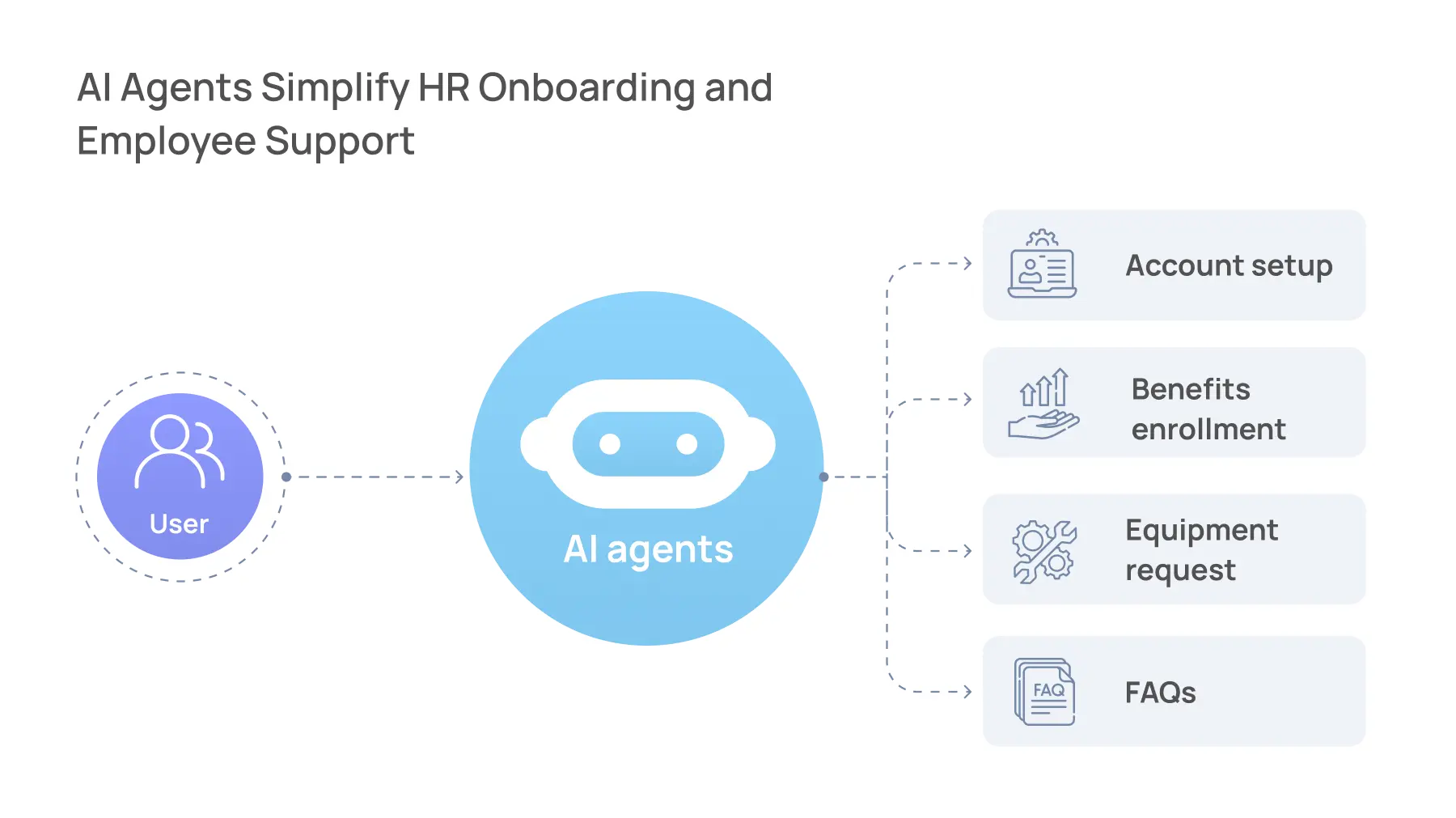
AI agents can also streamline onboarding by automating repetitive tasks like account setup, benefits enrollment, equipment requests, and FAQs. These agents help new hires get what they need quickly without waiting on IT or HR support and free up staff from answering the same questions over and over.
Example:
At Texans Credit Union, generative AI agents handle device setup for new hires, reducing the time it takes to configure laptops and grant system access from 15–20 minutes down to just one minute. Similarly, Hitachi uses AI agents to guide new employees through paperwork, training schedules, and IT onboarding, cutting the average onboarding timeline from 10–15 days to just 6–10 days.
Build and Train AI Agents with Dynamiq
Building AI agents from scratch takes time, resources, and technical expertise. If your team wants to avoid that overhead, Dynamiq offers a practical alternative.
With our agent builder, developers can go from initial concept to a working agent in a few days. There’s no need to write custom code for every logic block or set up manual API connections. Instead, teams can focus on configuring behavior, linking relevant data sources, and refining performance.
Some key features:
- Visual agent design. Build workflows through a simple drag-and-drop interface. This works great for teams with limited AI experience or tight resources.
- End-to-end support. Dynamiq covers the full lifecycle, from development and testing to deployment and monitoring.
- Built-in orchestration. Manage and coordinate multiple agents across teams, tools, or datasets from one platform.
- Enterprise-grade security. Control access to sensitive data, apply permissions, and monitor how each agent is performing.
- Easy integrations. Connect to CRMs, ticketing systems, databases, and other existing tools.
- Workflow automation. Use agents to automate workflows across systems like CRMs, ERPs, and support platforms, triggering actions based on logic, data, or user input.
Dynamiq is designed to support agents that process raw data, respond to inputs, and adjust to changing workflows. Most importantly, the platform does this within the boundaries of enterprise requirements for reliability and security.
If your team is looking into creating AI agents to automate internal tasks, reduce manual work, or fill in specific skill gaps, Dynamiq can make that process more manageable.
Conclusion
AI agents prove their value across industries, from automating customer support to optimizing supply chains. This puts companies under growing pressure to move from interest to action. And while the development process still involves complexity, platforms like Dynamiq can make it more manageable.
With a visual agent builder, full lifecycle support, and integrations that work with existing systems, Dynamiq helps technical teams build, deploy, and scale custom AI agents starting from a solid foundation. Explore the platform and start mapping out your first agent today.

.webp)
