Agentic Workflows Explained: Benefits, Use Cases, Best Practices


Increasingly more companies are warming up to the idea of agentic AI optimizing processes and business operations. It's understandable, however, that some business leaders remain skeptical about agentic workflows going beyond basic data extraction and improving operational efficiency or solving complex problems.
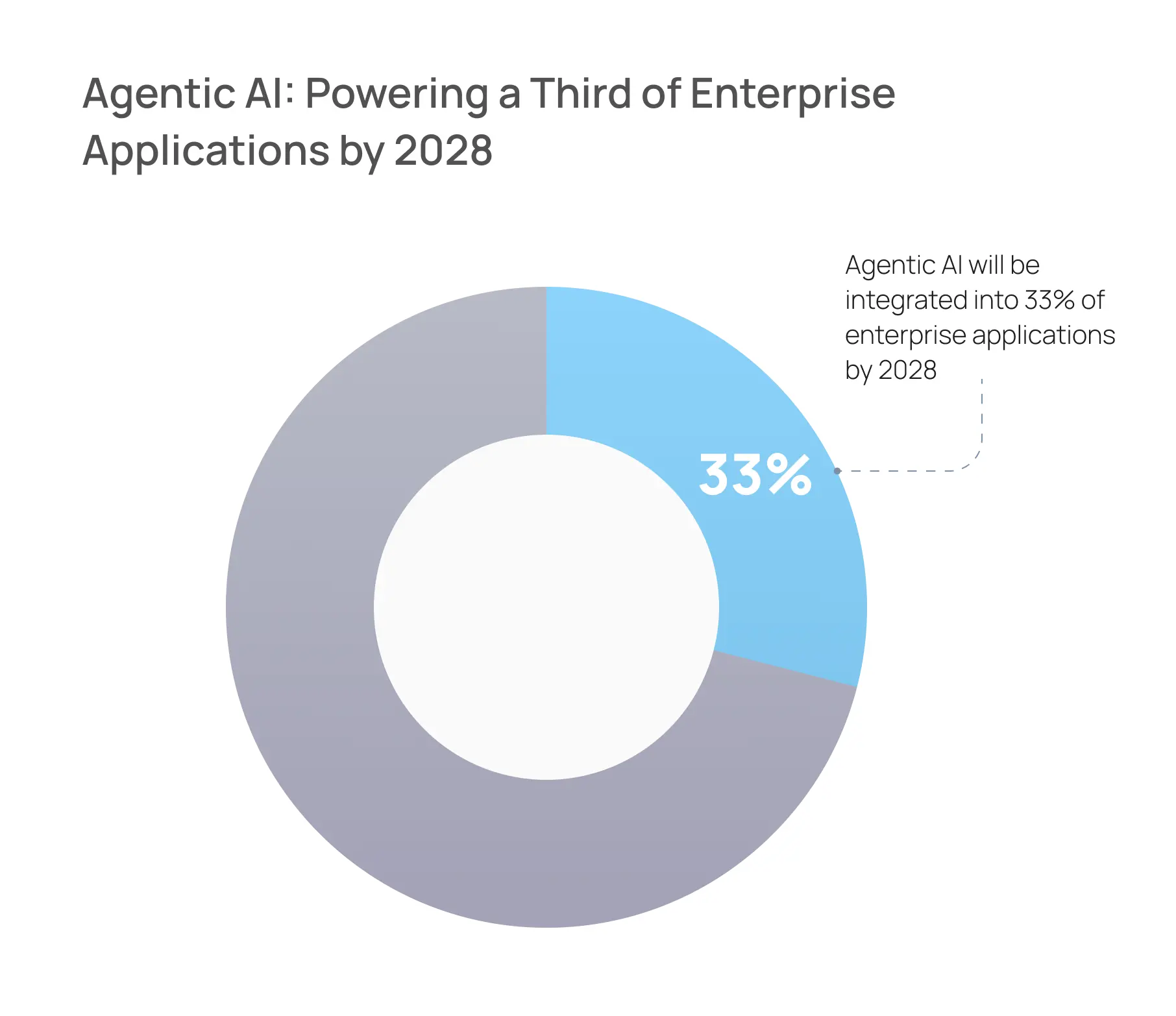
But numbers don't lie. According to Gartner, agentic AI will be integrated into 33% of enterprise applications by 2028 and will influence approximately 15% of daily work decisions. The technology will handle about 68% of customer service interactions in the same year (based on Cisco’s 2025 report), which will be a massive jump from less than 1% of applications in 2024.

So if your hesitation comes from not knowing how agentic workflows operate, we'll gladly help you learn about their components, applications, benefits, and potential challenges. Additionally, you'll discover the strategies and tools that can help you build your agentic workflows.
Let's start with a fundamental question: "What is an agentic workflow?"
What Are Agentic Workflows?
Agentic AI (artificial intelligence) is a semi-autonomous process that uses reasoning, contextual memory, and conditional decision-making to accomplish tasks. And the workflows describe how an agentic system operates: what it is allowed to do, when, and how.
These workflows are different from traditional AI and automation scripts that sequentially follow fixed rules to perform specific tasks and can't carry out multi-step processes. Agentic AI can make decisions, plan execution, retain memory from other operations, and invoke other apps (or multi-agent collaboration). This AI can break down complex instructions and self-correct, offering continuous improvement.
.webp)
It's also important to note that agentic workflows are not fully autonomous like AI agents. Workflows act under specific constraints for predictable task execution. At the same time, they have the agency to plan and make decisions on how to perform tasks, which makes them more sophisticated than large language models (LLMs), such as ChatGPT.
How Do Agentic Workflows in AI Work?
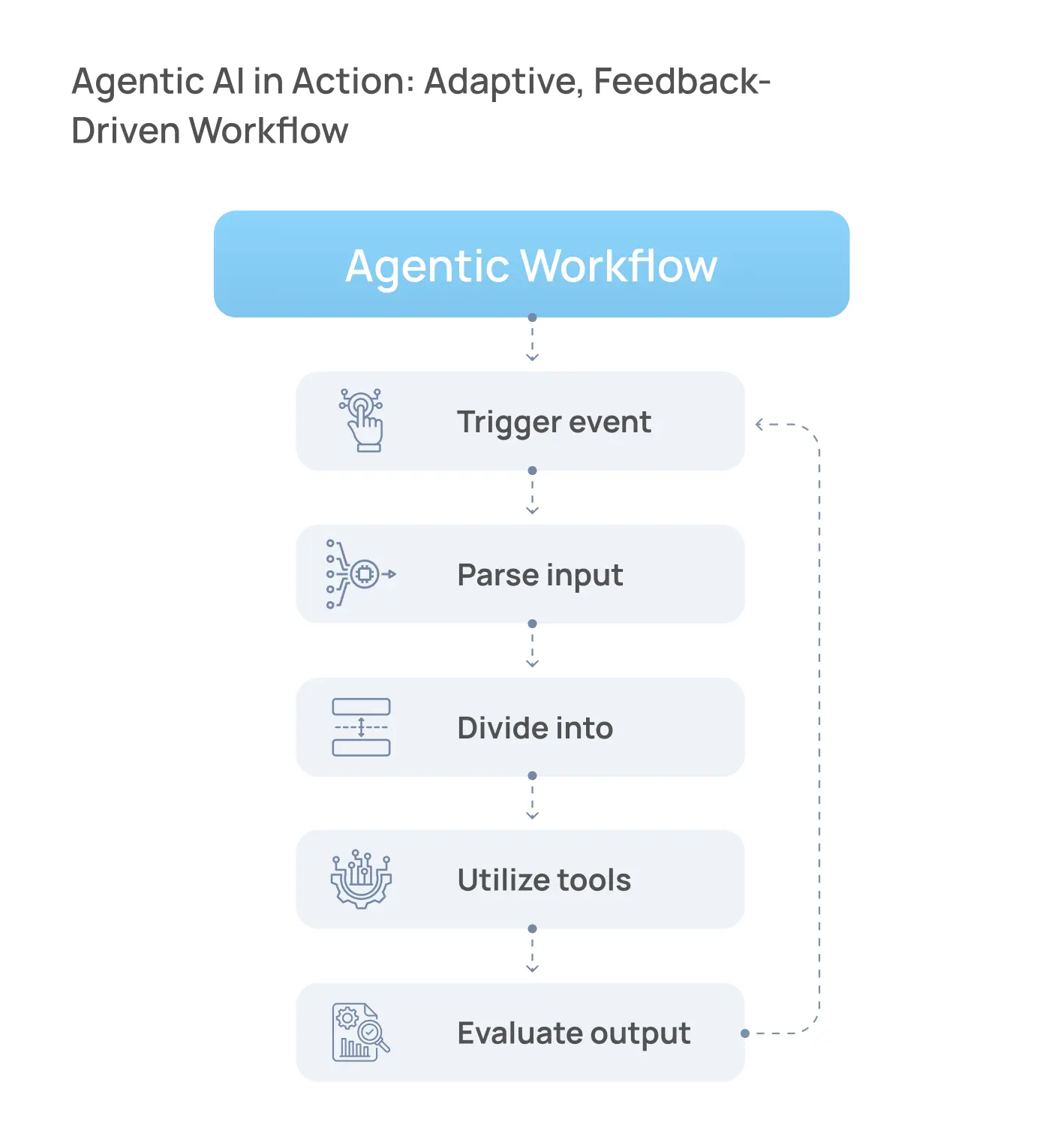
Agentic workflows are AI-driven processes that adjust during execution and constantly adapt to new data. However, they generally include the following stages:
- A user action, a system event, or a scheduled task activates the agentic AI workflow.
- The system parses the expected outcome from structured input or natural language. If it's too vague, the AI can ask clarifying questions or use predefined parameters.
- The goal is divided into subtasks that are organized logically according to priorities or dependencies.
- To accomplish the tasks, the workflow uses third-party tools and resources (software functions, databases, APIs, internal microservices, generative AI tools, etc.).
- After each action, the workflow evaluates whether its own output makes sense. If the system produces unexpected output or an error, it will try to self-correct.
The constant feedback loop is what makes an agentic workflow more efficient than traditional AI tools. Every task and outcome is continuously re-evaluated to mimic human-like problem-solving.
What Are the Key Components of an Agentic Workflow?
Agentic workflows, being a more sophisticated form of AI technologies, have to coordinate several components.
1. Reasoning
Reasoning powers the ability to convert ambiguous goals and unstructured input data. The agent must understand relationships between complex tasks, logical connections, and priorities. For instance, if the workflow must prepare a sales report, it might first fetch, clean, and organize the CRM data.
Reflection is built into the reasoning cycle, allowing for self-checks before proceeding with the subtasks. It helps the agentic AI validate the path it’s taking and rerun it differently without human intervention.
2. Context Awareness
Agentic workflows need short-term and long-term contextual awareness. Short-term memory helps the system remember the context and instructions for complex (multi-step) tasks that require coordination between multiple agents and tools. Because the AI remembers past sessions, its answers get more accurate.
3. Natural Language Processing
Natural Language Processing (NLP) allows the agentic system to understand written human language or voice commands. Beyond that, this technology is used to extract key points from meeting transcripts, legal contracts, data logs, images, and PDFs.
4. Function Calling
Workflows have access to external functions to collect data, complete actions, modify systems, and generate data. These functions may be internal (databases and features built into the company’s codebase) or external (such as third-party APIs, SaaS platforms, and cloud services).
Agentic AI should be able to trigger scripts, query databases, execute remote procedures, or send webhooks to external systems. This means that some systems should have control over other agents.
5. Workflow Orchestration
Orchestration is the layer that structures, sequences, and controls the flow of execution within an agentic workflow. The workflow may consist of sequential blocks, nested logic, parallel threads, and fallback branches. These components basically help determine which function is needed, under what conditions, and in what order.
High-level agentic systems can orchestrate other agentic AI workflows or LLM agents as subcomponents. The top-level agent will coordinate their actions and process their results, while they still operate under their own logic and boundaries.
6. Robotic Process Automation
Robotic Process Automation (RPA) automates rule-based tasks that require little decision-making. These could be simple data extraction operations, logging, database updates, and interface manipulations (keystrokes, mouse clicks, etc.). Basically, RPA enables workflow automation for labor-intensive, intricate tasks.
When these components interact, they do so through recognizable execution paths, also known as patterns and frameworks.
Agentic Workflow Frameworks and Patterns
Agentic systems don’t follow scripts, but they take recurring paths (aka agentic workflow patterns) that allow them to plan, shift strategies, execute, and learn.

Planning Pattern
To transform open-ended instruction into a sequence of tasks, an agentic workflow must:
- Analyze the context and goals of each task
- Determine how these tasks relate to and depend on each other
- Consider fallback options if some subtasks reveal unknowns or dependencies
This pattern ensures that AI can handle increasing complexity without failing. Each step triggers its own logic. Example: locating data in a database may require authentication or permission checks, which adds new subtasks and tool use.
Tool Use Pattern
Agentic AI selects and activates external software functions to complete parts of a workflow. It’s important that agentic AI doesn’t follow a script but selects functions based on each new task, available inputs, and outcomes.
The system can switch tools if something fails. If one data source is unavailable, the agent may fall back to an archived dataset. If a report fails to generate, it can try other formatting parameters or reconfigure the function call.
Reflection Pattern
Agentic AI checks if the results are logical, complete, and useful before moving forward. It often involves comparing expected outputs against actual results. In some workflows, this may include evaluating whether a customer response matches intent categories or whether a generated message aligns with the company’s policies.
Reflection patterns work on a larger scale to help refine prompts, adapt behavior across steps, and avoid repeating mistakes in high-level tasks.
Human-in-the-Loop Pattern
Human reviews can be integrated into specific steps to approve, reject, or comment on agentic workflows. If human oversight is unavailable, the agent can reassign the task, escalate it, or flag it for future attention.
All of these patterns can have a real impact when applied to complex workflows.
Use Cases of Agentic Workflows
There’s no better way to illustrate what agentic workflows are than the real applications in business processes.
Research and Analytics
- Amazon created an agentic AI framework and research division that will be used to improve its warehouse robots.
- Microsoft has launched an enterprise agentic AI platform that can speed up scientific research; it keeps decisions traceable and auditable for human experts.
Coding and DevOps
- Amazon’s Transform agentic tool helps refactor code, reconfigure the environment, and optimize performance with minimal supervision.
- Microsoft launched an agentic DevOps tool that handles debugging, system design, site reliability optimization, security patching, and documentation. It’s essentially an enhancement of GitHub Copilot.
Finance and Accounting
- Wolters Kluwer’s CCH platform utilizes agent-based modeling to test financial assumptions and generate audit reports.
- PayPal uses agentic workflows for payment management, invoice processing, and detecting financial fraud.
Customer Inquiries
- Best Buy plans to utilize agentic AI for product recommendation engines and customer service automation, as well as inventory management, order fulfillment, and predictive analytics.
- Walmart uses shopping assistants to support customers from discovery to purchase.
Patient Care (Healthcare)
- eClinicalWorks collects healthcare data from documents in multiple formats and matches it to electronic health records.
- Microsoft developed an agentic AI that coordinates other intelligent agents (for radiology, pathology, cancer staging, clinical guidelines, and more) to assist in tumor reviews and treatment planning.
Given that agentic AI may be used in one-third of operations by 2028, we can expect even more applications in the future. What also matters is how these workflows benefit you.
What Are the Benefits of Agentic Workflows?
The benefits of agentic workflows add up quickly when the system is implemented for the proper use cases.
Improved Operational and Personal Productivity
.webp)
Nearly 55% of respondents in Cisco's 2025 report believe that agentic AI will improve case (support ticket) resolution times.
Agentic workflows remove manual checkpoints that slow traditional processes. Once pre-programmed, most tasks are done without approvals or reviews. Unlike standalone AI tools that produce a single result per prompt or follow strict scripts, agentic AI persists across chains of tasks and executes multiple processes simultaneously.
Enhanced Decision-Making
Agentic AI systems retain the memory of past steps and respond to changing conditions in real time. In contrast to traditional machine learning models and tools, they actively interpret new data as it arrives, compare outputs against business logic, and select the most appropriate course of action.
Improved Accuracy
Workflows in agentic AI follow pre-defined constraints, can validate outputs at every step, and verify outcomes against expectations. This reduces the chance of mismatched data, skipped steps, and ambiguous outputs. Traditional generative AI tools do produce plausible-looking results, but they have a higher chance of hallucinating at slight input deviations or rule changes.
Operational Agility
The ability to plan workflows and revise plans mid-process without human intervention makes agentic AI more flexible than traditional AI. Besides, unlike fully autonomous agents, agentic systems adapt according to boundaries and don’t improvise as much. This makes these workflows useful for highly regulated industries and sensitive applications (like healthcare).
Scalability
Agentic systems are designed as modular systems that manage tasks independently or in coordination with other AI tools. Each workflow handles a specific function that companies can replicate, split into subtasks, or offload to another agent. These systems also maintain contextual awareness, making it easier to implement them across departments, platforms, and applications.
Cost Reduction
.webp)
Approximately 88% of Cisco’s report respondents are sure that agentic workflows can reduce time and costs across the lifecycle, especially for customer support. According to Harness’s The State of Software Delivery in 2025, using AI to automate redundant software development tasks, which averages about 30% of work, would equate to $8 million in productivity savings annually (in companies with about 250 developers).
Like traditional AI and automation tools, agentic workflows can eliminate repetitive and time-consuming tasks. However, agentic AI can take on more complex and conditional processes.
Agentic AI also reduces rework and quality-control costs. It continuously validates its output with internal checks and applies retry logic. This self-reflection won’t eliminate mistakes, but it will significantly reduce model drifts and hallucinations.
Limitations of Agentic Workflows
Agentic systems can misfire and, without proper management, introduce several risks. Let’s see how you can work your way out of the most common problems and technical limitations.
However, these risks don’t stop companies from adopting agentic workflows.
Best Practices for Building an AI Agentic Workflow
You can have the tools but lack the knowledge and practical strategies to understand how to create AI agentic workflows that remain accurate, traceable, secure, and controlled. So here are some tips from Dynamiq.
Define Outcome-Oriented Goals
.webp)
- Develop a structured hierarchy of goals that comprises primary objectives and secondary goals.
- Use the defined goals to establish metrics such as completion time, output quality, or system load per task.
- Articulate quantifiable and measurable goals that will help evaluate the success of your agentic AI initiative.
Design with Modularity and Portability
- Separate components of your agentic AI into reusable modules with clear inputs, outputs, and responsibilities.
- Register tools externally and allow agentic AI to call them through a tool registry or API abstraction layer.
- Containerize agents and tools using environments like Docker or OCI-compliant runtimes to keep them usable in hybrid clouds or disconnected environments.
- Ensure all agent components communicate using standardized protocols and use structured formats for data exchange.
Develop Workflows to Complete Tasks
- Divide intricate processes into distinct segments (in an insurance claim process, one workflow could handle document ingestion, another perform policy matching, and a third generate follow-up questions).
- Deploy discrete ai agents tailored to specific roles within the workflow. They can use customized prompts and access rights.
- Enforce boundaries for functionality and memory to prevent agents from going outside their scope. Use contextual checks to allow some actions based on task parameters, user roles, or data sensitivity tags.
Keep Humans in the Loop
- Establish criteria that trigger human involvement (low confidence scores, unknown data types, irregular tool output, etc.).
- Enable human reviewers to provide structured feedback that is logged and used to refine agent behavior.
- Add human validation points at stages where errors could have significant legal, financial, or reputational consequences.
Employ Metadata Tracking
- Assign metadata to every input, intermediate artifact, and output, including timestamps, origins, permissions, tool lineage, and agent decision history.
- Use metadata to create audit trails that show data interaction (who accessed data, how it was processed, which tools were used, and what results were generated).
- Maintain a clear separation between transient memory (ephemeral task-level notes) and persistent memory (long-term decision history).
Iterate with Edge Cases and Sandboxing
- Develop formal test cases with clear expectations to quantify performance under various conditions.
- Define behaviors for agents to follow when encountering errors, such as halting operations, triggering alerts, and reverting to known-good states.
- Test how agents handle realistic scenarios and rare cases in sandbox and production environments.
- Enable agents to log failure causes, retry attempts, and escalation triggers for prompt tuning, algorithm adjustments, and retraining.
How to Build Agentic Workflows: Step-by-Step Guide
Even developers with AI expertise shouldn’t jump into development without a blueprint. The following guide outlines how to build a comprehensive workflow without corner-cutting.
Step 1: Assess Organizational Readiness
Start by evaluating whether your infrastructure is capable of supporting the technical components for agentic AI workflows.
Make sure the environment has the compute capacity, memory backends, and orchestration tools to sequence agentic AI, manage retries, and execute several agentic workflows simultaneously. You should also validate your team’s skills and technical stack.
Step 2: Identify High-Impact Processes
Select impactful but repetitive tasks that justify the costs of agentic AI. We recommend ones that:
- Span multiple systems, tools, or teams, and require data from several sources
- Are repetitive but involve differences that lead to various branching paths
- Come from domains and areas that yield the most impact
- Are too process-heavy for human teams
It’s also important to avoid tasks that cause unnecessary overhead, like those that SQL scripts or Zapier rules can automate.
Step 3: Select an AI Model
Your workflow will need a model that can perform reasoning, call tools, work with memory, and interact with structured systems across steps. So, when choosing one, consider its explainability, output validation tools, and failure handling mechanisms.
If your organization cannot rely on public foundation models, you can use a pre-trained model on private data or build a domain-specific model from scratch. Low-code AI agent builders provide the infrastructure, templates, and visual creation tools that can help you construct an AI model without excessive programming.
Step 4: Train and Fine-Tune the Model
Off-the-shelf models don’t understand your policies, logic, or edge cases. To make your agentic workflow useful, you must train the model on data that reflects real users, operations, and failures.
Gather the datasets that match your use cases. Then process the data to remove noise, standardize formatting, and normalize metadata. Run as many learning and testing cycles as needed, using trial runs to identify failures.
Step 5: Choose and Connect External Tools
Identify all systems and interfaces your workflow has to access to deal with routine tasks. These could include CRMs, ERPs, external APIs, databases, file systems, and other AI agents.
Assign which agentic AI systems are allowed to use which tools, for which functions, and under what conditions. These permissions should be enforceable through access tokens, scoped API keys, or internal gateways that log and restrict usage.
Step 6: Deploy and Scale Gradually
Deploy agentic AI in controlled phases, starting with a specific edge case that has high task volume but is contained enough to avoid disruption. Track key performance indicators, flag mistakes, and refine models based on feedback.
Now that we've outlined the practices and steps, let's discuss the tools that can simplify the building, training, and maintenance.
Implement Agentic Workflows with Dynamiq
A proper infrastructure and technical stack can help you build agentic workflows with fewer bottlenecks and risks. That’s why many companies turn to AI builder platforms designed for generative and agent-based AI.
For instance, Dynamiq’s low-code AI builder can streamline agentic workflow development thanks to the following features:
- Visual builder: A straightforward interface with templates and drag-and-drop functionality allows technical and non-technical employees to create AI models.
- Compliance controls: On-premise, cloud-based, and hybrid deployment options help maintain full control over sensitive data (by GDPR, CCPA, HIPAA, and other data privacy laws).
- Human-in-the-loop: Optional execution control within automated agent workflows, enabling manual approval checkpoints before key actions are taken.
- Integrated observability tools: Action logs, execution traces, and configurable validators make it easier to test workflows, troubleshoot errors, and prevent unintended behavior.
- Extensive support: The company offers detailed technical documentation and support to help businesses adapt to the builder’s customizable features.
Conclusion
Agentic workflows can yield immense value for your business, even if you decide to try them on limited use cases. Best of all, you don’t have to spend months or tens of thousands of dollars on development.
An enterprise-grade GenAI platform can make building AI agents a matter of days or even hours. Best of all, it can be used by non-developers with little to no training. See how fast you can deploy agentic workflows in your business with Dynamiq.
.webp)

.webp)